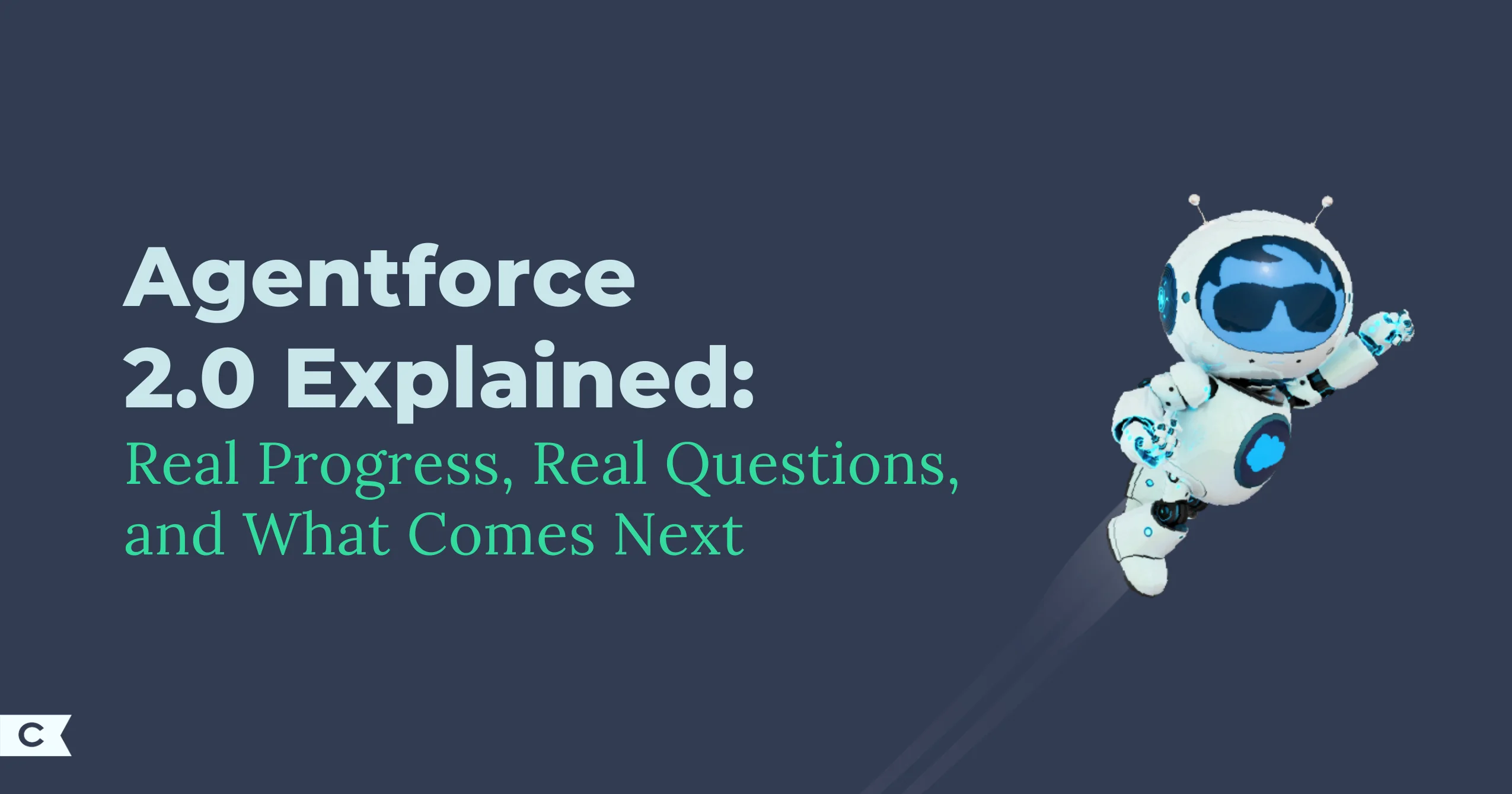Lessons from the Front Lines of Agentforce Implementation
Agentforce launched in October last year, and we’re already seeing impressive use cases in action—from Salesforce’s own FAQ agent to AAA’s roadside assistance agent.
The speed of adoption is incredible, with many of these AI-powered agents going live in under eight weeks. But a successful Agentforce launch isn’t just about turning the agents on—it’s about setting them up to deliver real value.
At Coastal, we’ve worked with clients across multiple industries to implement, refine, and optimize Agentforce over the last two months. Along the way, we’ve learned what works, what doesn’t, and what businesses should know before launching their own AI agents.
If your team is preparing to deploy Agentforce, here are some critical lessons to make your rollout smoother and more effective.
1. Plan Your Sandbox Setup in Advance
Why It Matters
Your sandbox environment is where you test, troubleshoot, and refine Agentforce before it goes live. A well-structured sandbox setup can save weeks of frustration, while a poorly planned one can cause delays, testing inconsistencies, and rework.
Key Considerations
- Salesforce Data Cloud users need the right sandbox SKUs. If your AI will interact with Data Cloud, you’ll need the correct licensing to test it.
- Sandbox refresh cycles affect timing. If you recently refreshed your sandbox, you may have to wait 30 days before doing it again, which can disrupt project timelines.
- Non-preview sandboxes help prevent surprises. Preview sandboxes run newer Salesforce versions before they’re live, which can create inconsistencies between testing and production.
What to Do
Before kicking off your Agentforce project, talk to your Salesforce admin about sandbox access, refresh schedules, and licensing requirements. Ensure that your testing environment aligns with your production setup to prevent unexpected behavior. If your organization relies on Data Cloud, secure the correct SKUs before development begins to avoid mid-project roadblocks.
2. Be Mindful of Salesforce Version Differences
Why It Matters
Agentforce is always tied to the latest available Salesforce version, which means that what works perfectly in your sandbox might behave differently when it’s deployed. A mismatch between test and production environments can introduce inconsistencies that delay launch.
Key Considerations
- Agentforce updates automatically with Salesforce. Unlike some Salesforce features where you can lock API versions, Agentforce always runs on the latest release.
- Version mismatches can impact AI behavior. If your sandbox is running a different Salesforce release than production, you may see unexpected functionality changes when moving live.
What to Do
Before deploying, confirm that your sandbox and production environments are on the same Salesforce version. If an update is scheduled soon, consider delaying deployment until after the transition. Testing in a mismatched environment can lead to false confidence in your setup—make sure you’re testing in conditions that match what users will experience.
3. Agent Performance Depends on How You Structure Your Knowledge
Why It Matters
Agentforce doesn’t “think” like a person—it retrieves and structures information based on how well your data is organized. If your knowledge base is inconsistent, the AI agent may provide irrelevant or incomplete responses, leading to frustration for end users.
Key Considerations
- Is your knowledge well-categorized already, or all mixed together? If Agentforce can’t pull information from structured fields, responses will be inconsistent or vague.
- Short FAQ-style articles may not provide enough detail. If your AI is working with one-sentence FAQs, it may struggle to generate helpful, contextual answers.
- Poor data hygiene reduces AI accuracy. Incomplete or outdated records will lead to unreliable AI outputs.
What to Do
Before launching Agentforce, audit your knowledge base and customer support content. Ensure that important information is consistently structured and properly indexed so that AI responses remain accurate. If your knowledge articles are primarily one-liners, consider expanding them to provide clearer, more detailed answers that Agents can use effectively.
4. Agentforce Updates Require a Little Downtime—Plan Accordingly
Why It Matters
Unlike a chatbot or simple CRM setting, you can’t make updates to Agentforce while it’s active. If you need to modify an AI workflow or correct an issue, you’ll need to deactivate the agent temporarily, which could create a service gap if not planned properly.
Key Considerations
- Every update, even minor ones, requires taking the AI agent offline temporarily.
- Lack of a structured update process can lead to unnecessary disruptions.
What to Do
To minimize downtime, batch updates together and schedule them during low-traffic periods rather than making frequent, piecemeal adjustments. Use a sandbox environment to fully test changes before pushing them live to reduce unexpected issues. If your AI agent is customer-facing, communicate scheduled downtime in advance to manage expectations.
5. Agentforce Doesn’t Automatically “See” All Your Data
Why It Matters
Many teams assume Agentforce has full visibility into Salesforce data—but it only sees what you explicitly configure it to access. If critical customer details, orders, or case information don’t surface correctly, the AI won’t be able to use them in responses.
Key Considerations
- Contrary to popular belief, Agentforce doesn’t have access to all your CRM data out of the box. For accuracy and security, you must define what data the AI can access.
- If the right data isn’t found or irrelevant data is returned, AI responses will be incomplete or incorrect.
What to Do
Work with your Salesforce admin or consulting partner to ensure Agentforce has access to the right data fields. Clearly define what information the AI should retrieve and configure the correct actions and permissions to support that.
Getting Agentforce Right from the Start
Agentforce is changing the way businesses interact with data, automate workflows, and support employees.
But successful deployments don’t happen by accident. The best AI agents are built with intention, trained on well-structured knowledge, and tested to ensure they deliver real value.
The biggest misconception about AI assistants is that they will “just work” out of the box. In reality, their performance is only as good as the planning behind them. Teams that take the time to refine their data, define clear use cases, and test before launch will see stronger AI performance and a measurable Return on AI (ROAI).