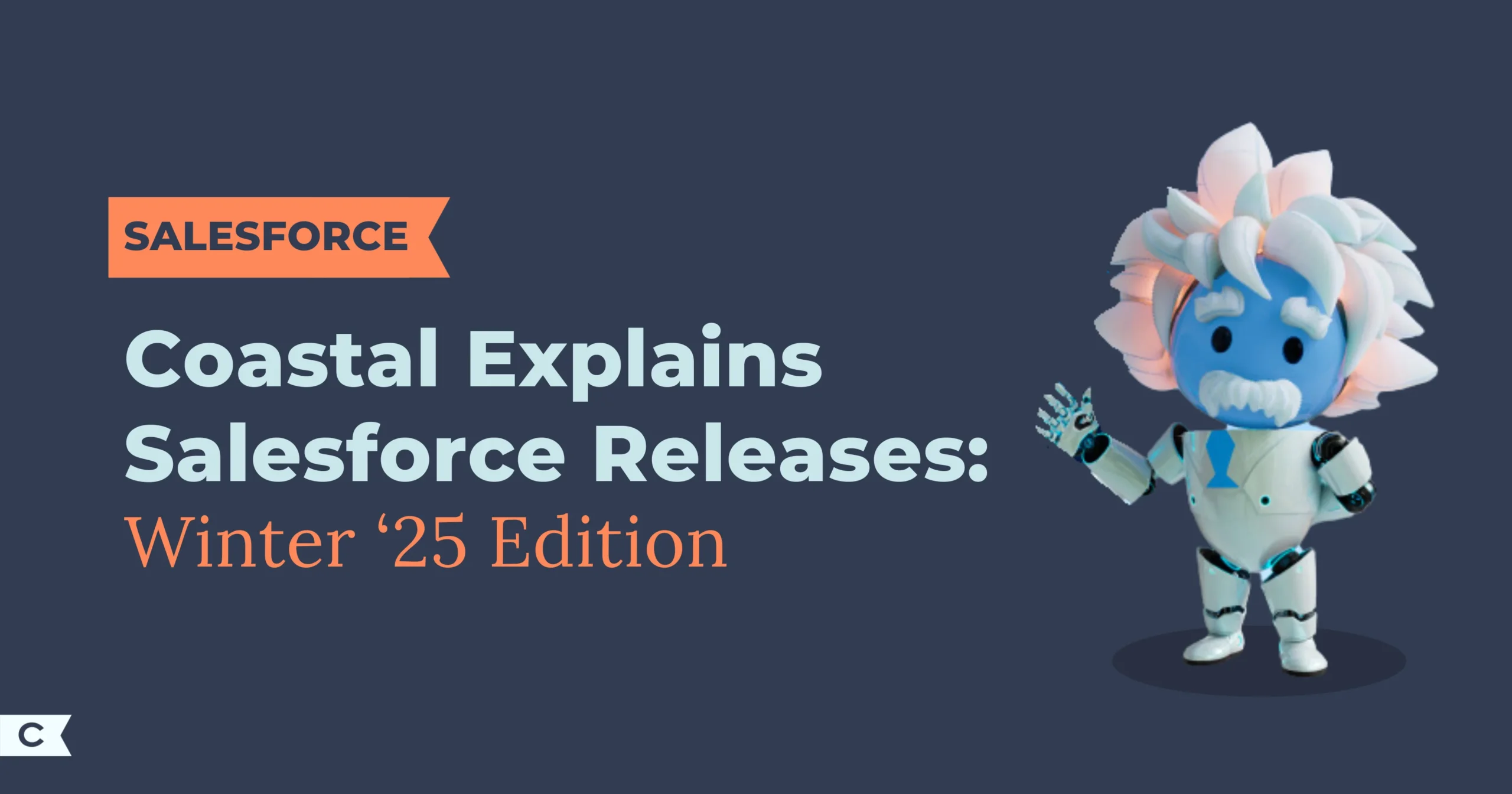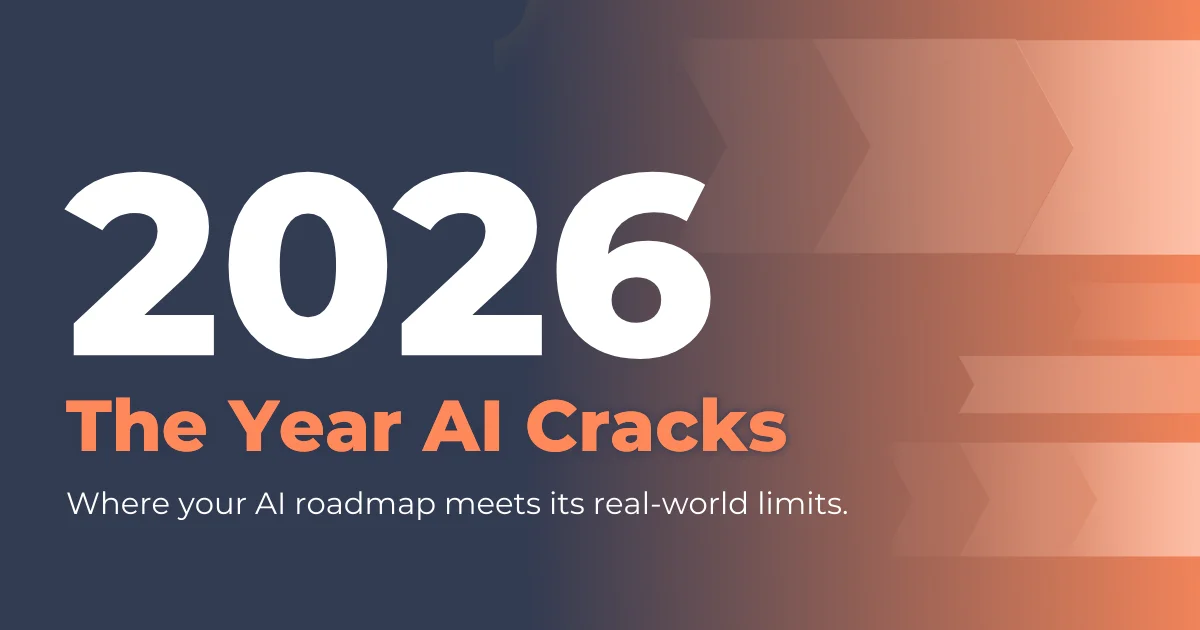Salesforce’s Winter ’25 release introduces important updates designed to make teams more efficient, responsive, and connected. By embedding AI more deeply, enhancing mobile tools, and simplifying the interface, these changes help teams work smarter, reduce manual tasks, and get faster insights.
For businesses looking to get more from Salesforce, these updates offer tools that help teams make better decisions and deliver stronger results across departments.
What’s New in the Salesforce Winter ’25 Release
You can click on any header to jump straight to the section that interests you most.
- For AI Adopters: Einstein Personalization, Conversation Insights, and Data Prism for better, faster insights.
- For Sales Teams: Sales Cloud Go, Prospecting Center, and Einstein Conversation Insights for better pipeline and relationship management.
- For Service Teams: Unified Knowledge and Lightning Threading for quicker solutions and simpler case management.
- For Mobile Users: Updates to the Salesforce Mobile App and new Seller-Focused Sales Mobile Experience for on-the-go productivity.
- For Admins: A redesigned, Slack-inspired interface and Salesforce Archive for cost-effective data management.
FOR AI ADOPTERS: AI, Everywhere You Need It
With the launch of Agentforce, Salesforce is integrating AI even more into its platform, making it easier for teams in marketing, sales, and service to gather insights and automate everyday tasks.
- Agentforce Agents: They’re here! Salesforce’s inroad into “agentic” AI is now available. Build autonomous AI-driven agents that can talk with your customers and take prescribed, appropriate actions in much more empathetic and personalized ways than ever before.
- Agentforce for Developers: Use Salesforce’s custom-built LLMs when writing Apex and LWC code in VS Code, including auto-completion and test case generation.
- Retrievers for Data Cloud: Easily reference unstructured data in Data Cloud Search Indexes (Salesforce’s implementation of vector databases) without needing to write code. Simply reference a retriever within a Prompt Template, and you’re good to go!
- Conversation Hub: Einstein Conversation Insights is getting a new dashboard showing all of your conversation data, including key topics and sentiment across your customers.
Why it matters: These AI tools make it easier for teams to focus on high-value work, like planning and customer engagement, by automating routine tasks and helping them act on data faster. Whether improving campaign results, speeding up development, or helping sales teams spot key trends, these tools help drive better results across the board.
FOR SALES TEAMS: Smarter Tools to Boost Sales
Salesforce’s new tools for sales teams are designed to help them manage leads, build relationships, and close deals more efficiently.
- Sales Cloud Go: This mobile tool gives sales reps full access to leads, opportunities, and customer information on the go so they can stay productive no matter where they are.
- Prospecting Center: AI helps sales teams identify the most promising leads and opportunities, making it easier to focus on the areas of their pipeline that have the most potential.
- Einstein Conversation Insights: This tool uses AI to summarize customer conversations and point out important topics and trends so sales managers can understand what’s happening without needing to review every call or interaction.
Why it matters: These tools help sales teams save time by automating data gathering and analysis. With AI highlighting top prospects and summarizing key conversations, sales teams can focus more on strategy and relationships, leading to faster deals and stronger customer connections.
FOR SERVICE TEAMS: Smarter Searches, Easier Case Management
Service teams gain new tools that make finding the right answers and managing customer cases quicker and easier.
- Unified Knowledge: This feature improves search by combining data from both internal and external sources, making it easier for agents to find the right answers faster.
- Lightning Threading: Replacing the older email tracking system, this update makes it simpler for agents to keep track of customer cases through email and keep conversations organized.
- Field Service Updates: A new feature provides a daily summary of appointments, highlighting those that need immediate attention. It helps field agents and dispatchers prioritize important tasks and make sure critical issues are addressed quickly.
Why it matters: These tools help service teams resolve issues faster and more effectively by reducing the time spent searching for answers or managing cases. With smarter search and better case management, teams can focus on providing better service and solving problems quickly.
FOR MOBILE USERS: On-the-Go Productivity
Salesforce continues to enhance its mobile tools to support teams that need to work remotely or in the field, keeping them connected and productive wherever they are.
- Salesforce Mobile App: Now includes customer messaging, allowing service agents to manage interactions directly from their phones so they can respond to inquiries without needing a laptop or switching devices.
- Seller-Focused Sales Mobile Experience: This new app helps sales reps manage leads and opportunities while they’re on the move, making it easier to update deals, follow up with leads, and manage customer information from one place.
Why it matters: In today’s mobile work environment, these tools ensure that teams can stay on top of their work and respond to customer needs quickly, no matter where they are. Mobile features like messaging and lead management make it easier for teams to stay productive and connected to their customers.
FOR ADMINS: A Unified Interface and Better Data Management
Salesforce has introduced updates to make the platform easier to navigate and more efficient for managing large amounts of data.
- Unified Interface: Modeled after Slack, this new design simplifies navigation across different tools, helping users move between sales, service, and marketing more easily.
- Salesforce Archive: This feature helps manage data storage by providing a more affordable way to store older data that isn’t accessed regularly. It allows teams to keep this data within Salesforce at a lower cost without needing to move it to external systems.
Why it matters: These updates save admins time and reduce the complexity of managing systems, allowing them to focus on higher-level priorities. With a streamlined interface and lower data storage costs, businesses can reduce operational expenses while improving efficiency.
Wrapping Up the Salesforce Winter ’25 Release
Salesforce’s Winter ’25 release marks an important shift toward more AI-driven and connected operations. As businesses look for ways to reduce manual tasks and make faster, better decisions, these updates provide the tools to keep up with the demands of a digital-first world.
By bringing its tools together on one platform, Salesforce helps businesses manage fewer systems and reduce complexity. The addition of Salesforce Archive also solves the growing problem of data storage costs, giving businesses a way to store older data without breaking the bank.
As Salesforce continues to expand its AI capabilities and streamline workflows with Agentforce, Coastal is ready to help you make the most of these updates.
As a trusted Agentforce partner handpicked by Salesforce, Coastal brings 125+ AI certifications and serious expertise to deliver real returns on your AI investment (ROAI). We can ensure your team is set up to increase efficiency, make smarter decisions, and deliver results that matter.