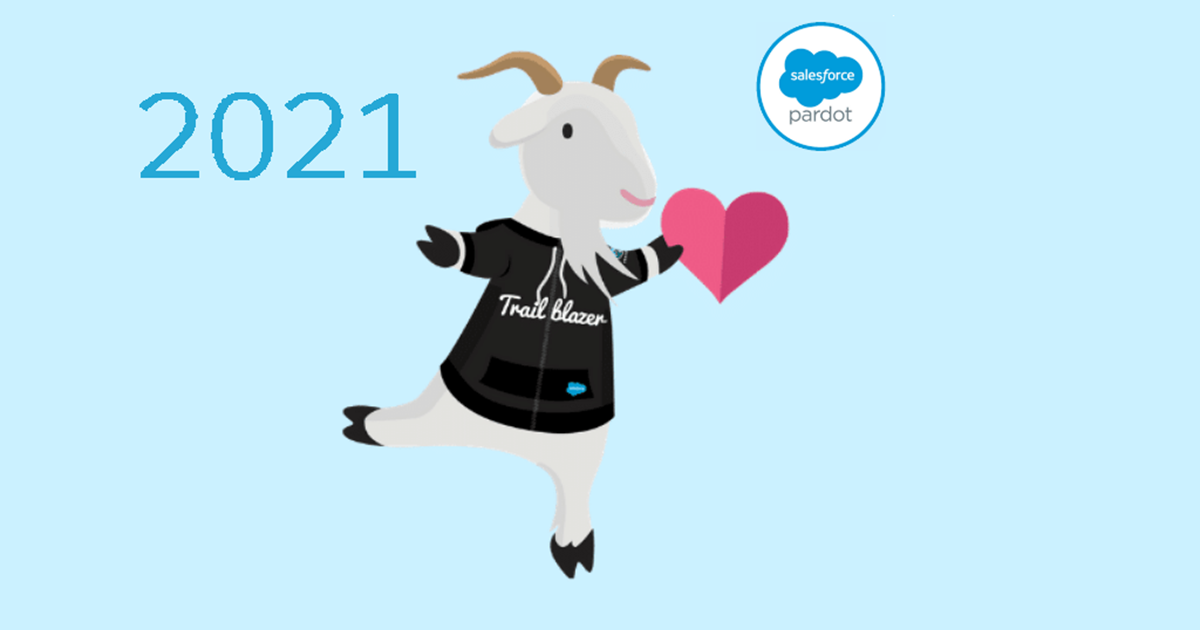The Summer ‘21 Pardot release is here! *cue happy dance*
It is no secret that platform releases, whether anticipated or unanticipated, can be overwhelming to digest and the documentation can be tough to navigate. As a consultant or system administrator, it’s crucial to plan for internal deployments or training regarding new features, but being able to prioritize is key. That being said, it can be helpful to segment release notes into bite-sized pieces based on the following criteria: What impacts me now, and what can wait until “tomorrow?”
Things that impact users today
For some time now, we have been able to indicate list emails as “Operational” in the Classic and Pardot App versions of Pardot Email, meaning that the emails are sensitive in nature or related to urgent business notifications and are able to bypass a prospect’s opted out status. This feature is now available in Pardot Email Lightning Experience for Salesforce Professional, Enterprise, Unlimited and Performance editions. The setting must be enabled by a Pardot administrator and is not available by default.
In efforts to add additional Account-Based Marketing (ABM) functions to your toolbelt, Salesforce has now granted the ability to attribute Accounts, in addition to Leads and Contacts, to Salesforce Campaigns as campaign members. This is now generally available regardless of Pardot or Salesforce edition.
While this could technically be a “tomorrow” item, it’s generally available today and can be enabled with the click of a button at any time. Note: It is irreversible once enabled and will be a default feature in the Winter ‘22 release. By enabling this feature, you are severing the bond between the Do Not Email and Opt Out checkboxes, as well as gaining insight to their mailable statuses on a deeper level. This additional layer of information is also segmentable in dynamic lists, and automation rules., There are considerations for enabling immediately or not, so please take the time to review them before taking the leap. If you are a consultant and currently implementing a new Pardot instance, consider enabling this feature from the get-go
This is more so a change in calculation than a new feature. It does not require enablement and has been already applied to all Pardot accounts. This change was made for consistency purposes to match existing email reports in Pardot.
Things that can wait until “tomorrow”
Configuring a Pardot instance can be quite the undertaking, and I think many have wished they could delegate some permissions to another team member, such as a marketing manager. With the introduction of a few new permission sets, a Marketing Admin can now help take some of the heavy load off of the existing administrator without having more access than they need.
There are two new Einstein-Powered features available for enablement: The ability to qualify an account based on their likelihood to generate business as well as Einstein Send Time Optimization (previously only available in Marketing Cloud!). Einstein Key Accounts is an AI-powered feature that helps users identify which accounts have the highest probability of being the best customers, and is available for enablement in Lightning Experience in Salesforce Enterprise, Professional, and Unlimited editions with Pardot Advanced or Premium.
Send Time Optimization gives marketers the ability to rely on AI to select the ideal send time for each email and prospect. Einstein Send Time Optimization is only available for use with Pardot’s new Lightning Email Experience.
Object Sync for Pardot is a renamed and better-than-ever rendition of Pardot Object Sync, which can be accessed when an administrator follows these steps. Three noteworthy benefits to utilizing this feature are capturing all visitor data (not just first and last interactions), added flexibility with business unit configuration, and making Pardot data available as objects in Tableau CRM. Note: This only applies to Pardot Plus, Advanced, and Premium editions with Salesforce Enterprise, Performance, and Unlimited editions.
While this list is comprehensive, several other features are available with the Summer ‘21 release. You may read Pardot’s full release notes here or research helpful tips.
About the Author
Danielle Reeve,Coastal Cloud Consultant
Danielle Reeve is a proud graduate of Michigan State University, holding a Bachelor of Arts in Advertising and three Salesforce certifications to date.
Reeve says, “I have always been passionate about storytelling. I used to think this was only in the form of content creation, that is until I understood the value of interpreting data in order to make impactful suggestions to business leaders. Being both a Pardot and Salesforce Consultant allows me to connect the dots in ways that are not necessarily linear, and to create systems that are optimal for the businesses I serve. Originating in the world of communication arts, marketing and advertising, it may seem outlandish that I’ve landed here, but I truly wouldn’t have it any other way.”
Dani’s goal is to one day be a Sales Cloud and Pardot Solution Architect.